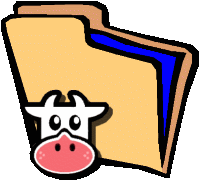
The ext3cow patch README
The first step to installing ext3cow on your machine, is to download the patch file. That can be done from the patch download page. The following steps are illustrated in Figure 1. First, uncompress the patch using gzip. Copy the uncompressed patch to your Linux source directory, typically /usr/src/linux-2.4. If the kernel source was not installed with your distribution, you may download it from kernel.org or install it from your Linux distribution CDs. Fourth, change into the kernel source directory, and patch the kernel with the following command: patch -p1 < linux-2.4.21-ext3cow-0.1.1.patch. On a 2.4.21 kernel, this should produce no errors. The output may vary on other versions, but should generally produce no conflicts. Don't worry about messages like Hunk #1 succeeded at 293 (offset -1 lines). That's patch complaining about lines that have moved around from one release to another. Once patched, the kernel source is ready to be configured to run ext3cow.

Figure 1: How to install the ext3cow patch in the kernel source directory.
Configuring the kernel can be done through three different commands: make config, make menuconfig, and make xconfig. An example of make xconfig is shown in Figure 2.
Under the "File systems" heading, find the option for ext3cow and click either 'y' or 'm' for yes or module. Note: If you choose to run ext3 along side ext3cow, be sure to have the JDB debugging support turned off. I'm sure what will happen if you do, but I'm sure it will be bad. รวมรีวิว สล็อตเว็บตรง เว็บตรงแท้ 100 %

Figure 2: Finding the "File systems" heading and turning on ext3cow in make xconfig.
After configuring the kernel, you'll need to compile and install it. Usually: make dep, make bzImage, make modules, make modules_install, and make install. A more detailed explanation on how to compile and install the kernel can be found here.If the kernel compiled without error, congratulations, you've successfully installed ext3cow. The next step is to download the ext3cow tools.